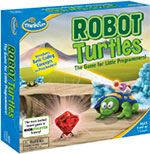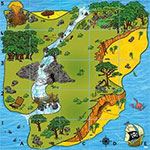Computers work because humans write instructions to tell them what to do. We are their guiding lights. The instructions are written as signs and symbols called code.
.
Learning Intentions
I am learning to…
- write instructions in the right order,
- recognise and fix any problems with the instructions.
Success Criteria
I will be successful when I…
- give correct instructions,
- break my problem into small parts to solve it step by step,
- record my instructions using symbols.
To do this I will…
Work with these resources: Robot Turtle Game; Bee; Bee-Bot Emulator; Bee-Bots.
- The goal is to get your Robot Turtle to its marching coloured jewel.
- When it is your turn you decide how you want your turtle to turn and move. You use Code Cards to show this.
- Program your Bee-Bot to move around the Bee-Bot mat from place to place.
- Your partner will tell you where you must go.
Bee-Bot Emulator xxxxxxxxxxxxxxxxxxxxxxxxx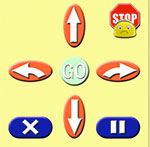
Go to the Bee-Bot Emulator here.
- Select a mat. There are 10. Try them all!
- Practise moving your Bee-Bot around your mat.
- Move the Bee-Bot in single moves and increase to combining instructions.
For the Teacher
Australian Curriculum Digital Technologies Years P-2
Learning Intentions
Students will learn to…
- students identify how common digital systems (hardware and software) are used to meet specific purposes.
- use digital systems to represent simple patterns in data in different ways.
- design solutions to simple problems using a sequence of steps and decisions.
Success Criteria
Students will demonstrate their learning when they…
- recognise and explore digital systems (hardware and software components) for a purpose,
- recognise and explore patterns in data and represent data as pictures, symbols and diagrams,
- follow, describe and represent a sequence of steps and decisions (algorithms) needed to solve simple problems.