
Learning Intention
I am learning to…
- Create short imaginative texts. (English)
- recognise patterns of ideas (Design and Technologies)
- explain the basics of digital systems. (Digital Technologies)
Success Criteria
I will be successful when I…
- combine ideas to make a new idea, (Design and Technologies)
- investigate part of a digital system (Digital Technologies)
Part 1 – What is Spine Poetry?
Spine Poetry is a kind of poetry that you don’t really write from scratch – instead, you find it by arranging book titles to make a poem. This type of poem can be serious or funny, just like in regular poetry.
See examples of Spine Poetry
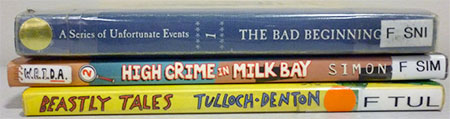
Spine Poetry Gallery: Look through all the galleries here for some great spine poems.
Spine Poetry on Pinterest: Click each image here to read the poems clearly.
How do I make Spine Poetry?
- Explore the spine strips. Look carefully at the titles of books.
- Select titles that can be arranged to make an interesting poem.
- Arrange your titles, one under the other, to make your poem. Use a suitable background which will not ‘swallow’ your poem.
- Photograph your poem. Check that your photo is clear. You need to be close up and you need to see all of the books’ spines.
- Email your photo to Mrs X with your name in the subject heading.
Part 2 – Shelving books
Part of our library system is how the books are stored on the shelves so they can be found.
Use the classification codes on the spine labels to put the books you have used into shelf order.
- Photograph the result. Check that your photo is clear. You need to be close up and you need to see all of the books’ spines.
- Email your photo to Mrs X with your name in the subject heading.
For the Teacher
Australian Curriculum – Year 4 English
Literacy
Creating Texts: Create short imaginative texts using growing knowledge of text structures and language features.
Australian Curriculum – Level 4 ICT Continuum
Investigating with ICT
Define and plan information searches:
- Use ICT to recognise patterns in sets of information.
Managing and operating ICT
Select and use hardware and software:
- Use an iPad to take photos of each spine poem and each shelving arrangement.
- Email the photos from the iPad to the teacher.
Information Literacy Continuum
- Understand the process for locating fiction books on the iCentre shelves.
- Demonstrate this understanding by correctly reshelving the books after use.
