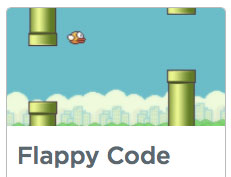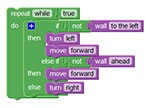
WALT – We Are Learning To…
tell a computer what to do by using step-by-step instructions and we are learning to break a problem into small parts.
WILF – What I‘m Looking For…
- Year 4 – a pattern and a drawing that you have created using code developed in Blockly.
- Years 5 and 6 – a drawing and a game that you have created using code developed in Blockly.
Learn to Code
Login to Code Studio for your year level.
2016: Year 4
2015: Year 3/4 | Year 4 | Year 5 | Year 6
Year 4 – Start with Course 1
Years 5 and 6 – Start with Course 2
Assessment Tasks
Year 4, Task 1
Create a pattern.
Work in the Project Workspace of CODE Studio to create your pattern.

Year 4, Task 2 and Year 5 and 6, Task 1
Create a drawing.
Work in the Project Workspace of CODE Studio to create your drawing.
Year 5 and 6, Task 2
Create a game.
Choose either Flappy Code or a Play Lab style of game.
How to create a Flappy Code game
- Go to the Flappy Code space.
- The last dot (10) is where you create your Flappy Code game.
- Click Finish (even if not complete) and click the X and your game will be saved.
- To edit: Go back to Dot 10 in Flappy Code. Your work will be there to continue.
How to create a Play Lab game
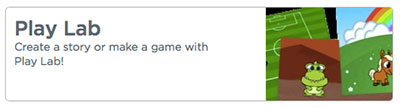
You might use this Play Lab space to practise the skills for making a game but make the game in Projects Make an App. This game will save to Projects.
Success Criteria
For the Teacher – Australian Curriculum Digital Technologies
Year 4
From the Years 3 and 4 Achievement Standard
Students define simple problems, design and implement digital solutions using algorithms that involve decision-making and user input. They explain how the solutions meet their purposes. They collect and manipulate different data when creating information and digital solutions.
Years 5 and 6
From the Years 5 and 6 Achievement Standard
Students define problems in terms of data and functional requirements and design solutions by developing algorithms to address the problems. They incorporate decision-making, repetition and user interface design into their designs and implement their digital solutions, including a visual program.
Digital Technologies Processes and Production Skills
Acquire, store and validate different types of data and use a range of commonly available software to interpret and visualise data in context to create information (ACTDIP016)
Define problems in terms of data and functional requirements, and identify features similar to previously solved problems (ACTDIP017)
Design, modify and follow simple algorithms represented diagrammatically and in English involving sequences of steps, branching, and iteration (repetition) (ACTDIP019)
Implement digital solutions as simple visual programs involving branching, iteration (repetition), and user input (ACTDIP020)